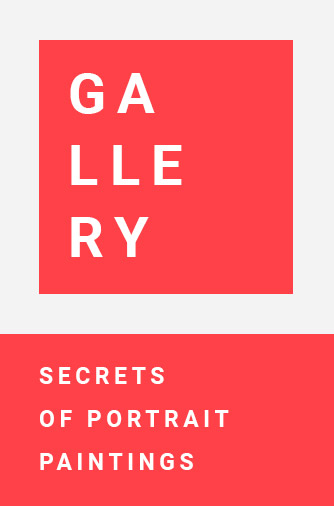Technology is constantly evolving and improving, but it’s important to understand that just because a software platform or system is considered the ‘best’, doesn’t necessarily mean it’s the right fit for a non-profit or charity.
Why wouldn’t a charity want the best tech platforms available?
It’s natural to be drawn towards the big players in the tech world. They have the resources and scale to deliver a huge range of features and benefits, support implementation, not to mention big budgets for promoting their products and services.
The thing is, size is neither good nor bad. What matters more is suitability, reliability and alignment with organisational goals.
How can you decide if a system is right for your not-for-profit?
In the absence of strong technical knowledge, it can be tough to sort through all the different products and services for your organisation’s needs. It can be helpful to have a few ‘rules of thumb’ to narrow down your choices.
Start with the end in mind
-
Have you clearly defined your goals; both short and long-term?
-
Does the system align with these goals?
-
Will additional services need to be considered as part of an ecosystem?
-
Is it designed for your specific use cases?
-
Will it need to be configured to fit your needs?
-
Has the experience of external users – such as volunteers, clients, patients, etc – been considered?
-
Do your staff have sufficient knowledge of the system to use it effectively?
-
Is the knowledge specialised, or is there training and support available?
-
Can the system be maintained internally with existing resources?
-
Will specialised knowledge or capability be needed to make changes?
-
Are there internal resources to manage the change process?
-
What impact will changing systems have on staff and the organisation?
-
Is the system flexible – can it grow or evolve – to meet changing needs?
-
What other systems could this system replace or do you still need to keep, and potentially Integrate with, some other current systems?
-
Does the system allow for integration with your other platforms?
Sometimes simpler is better
It’s tempting to look for software or services that can do everything, however it’s more important to choose a system that allows you to meet your goals. In some cases, the smaller Software-as-a-Service (SaaS) providers are better at some specific functions than the bigger ‘one-stop-shop’ systems that are ok at lots fo things.
For example, the Customer Relationship Manager (CRM) system that we use is relatively simple, and lacks many of the features of the bigger and more well known (not to mention expensive) CRMs. However, it works exceptionally well for our purposes and can integrate with other systems if needed.
Look no further than what you’ve got
It can be easy to think your current systems are insufficient or just plain bad. Sometimes this is the case, but in other situations it can be a symptom of an improperly configured or inefficiently used system. We’ve had a number of clients recently who were considering substantial and costly ‘upgrades’, but after a review we found that their current systems could meet their needs simply through optimal configurations and some training of the staff to use it better.
For example the Microsoft Office 365 ecosystem often receives criticism for this very issue, however through proper information management we’ve helped many clients to improve their efficiency and avoid the costly process of changing systems.
Set yourself up for success
You may find that one of the best technology ecosystems out there is the right fit for you due to rapid growth, plans for expansion or the inherent complexity of your operations. Many large-scale non-profits need robust, well integrated and supported platforms that only the biggest providers – such as Google, Microsoft, Salesforce, etc – can deliver. What matters is that you choose the right system – or set of systems – for your current and future needs.