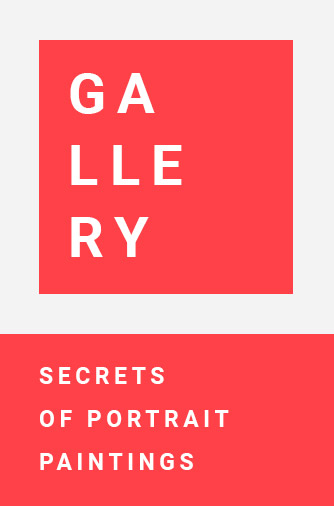Edgar Cervantes / Android Authority
TL;DR
- Google Drive for Android has started offering an upgraded document scanner that automatically improves results.
- The enhancements include white balance correction, shadow removal, contrast enrichment, and more.
- The update is now rolling out to select accounts, with all users scheduled to receive it early next year.
Google Drive has been actively upgrading its document scanner on Android phones. Last year, the service started offering black-and-white filters and output format options. To increase the utility’s reliability, the company is now introducing a feature that automatically enhances outputted scans.
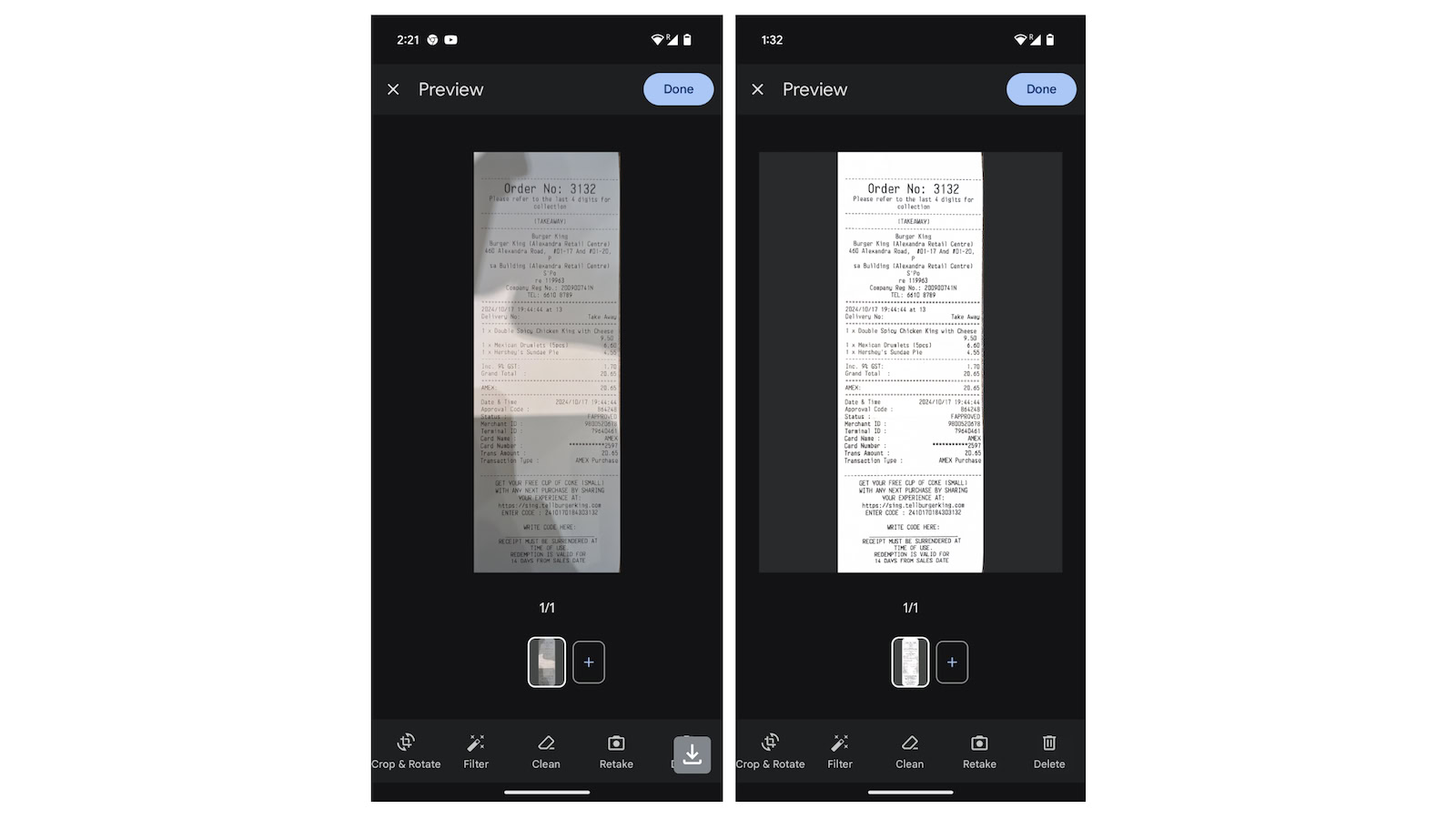
Google has announced that it’s making mobile scans done via the Drive app “crisper and clearer” via automatic adjustments. These enhancements include white balance correction, shadow removal, contrast enrichment, auto sharpening, and light improvement.
The service will evaluate each scanned document individually and apply the relevant edits as necessary. This should result in higher-quality, more professional output that minimizes common flaws like shadows, grains, and bad lighting.
Google Drive has already started rolling out the improved document scanner to Rapid Release domains, with completion scheduled for January 2. The feature will similarly launch to Scheduled Release domains beginning January 6. Fortunately, the new scanner will be available to all Google Drive users, including Google Workspace customers and those with personal accounts.
To start using the upgraded document scanner, ensure you’re running the latest version of Google Drive on your Android phone. Given the gradual nature of this rollout, though, the company may not activate the feature on your end until early next year.
Beyond the newly added automatic enhancement tool, Google Drive continues to let users crop or rotate their scans, apply filters, and clean them before saving them to their devices. The service also allows them to pick between PDF and JPEG output formats.