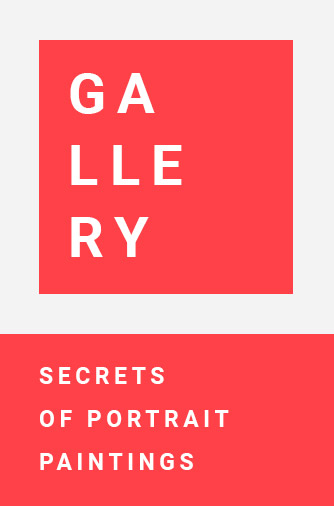Edgar Cervantes / Android Authority
TL;DR
- Google Messages is testing an “Unsubscribe” option.
- This option will let you unsubscribe from business or spam messages.
- There is also a “Subscribe” option if you want to resubscribe to these messages.
A while back, we reported finding a new “STOP” button in Google Messages that would give you another way to unsubscribe from unwanted RCS Business Messages and spam. However, it appears Google wasn’t necessarily working on a STOP button, but rather “Subscribe” and “Unsubscribe” options.
An APK teardown helps predict features that may arrive on a service in the future based on work-in-progress code. However, it is possible that such predicted features may not make it to a public release.
Currently, if you get an unwanted RCS Business Message, you can type STOP to unsubscribe. While you’ll still have this option in the future, Google may add a way to do this that allows you to explain why you’re unsubscribing.
In the Google Messages app (version messages.android_20241215_00_RC00.phone.openbeta_dynamic), we discovered an Unsubscribe option. When you get an unsolicited ad or spam, you will see an “Unsubscribe to stop receiving message” option at the bottom of the screen. This option can also be accessed from the three-dot menu in the top right corner.
If you tap on this option, it will bring up a sheet that asks, “Why are you unsubscribing?” Altogether, there are five options to choose from, including “Not signed up,” “Too many messages,” “No longer interested,” “Spam,” and “Other.” If you select Spam, you’ll have the option to tick a box to report the sender, while picking Other allows you to specify the reason you’re unsubscribing.
After you select an option, you can hit the Unsubscribe button at the bottom of the sheet, which will automatically send a STOP text. Just like manually typing STOP, you won’t receive messages from this sender again. You’ll also receive an unsubscribe confirmation text once everything is done. As mentioned before, the benefit here is providing feedback on why you’re unsubscribing to the message.
In case you didn’t mean to unsubscribe, you’ll also be able to resubscribe. By tapping on the three-dot menu, you’ll see an option to “Subscribe.” Selecting this will automatically send a START text, allowing you to start receiving these texts again.