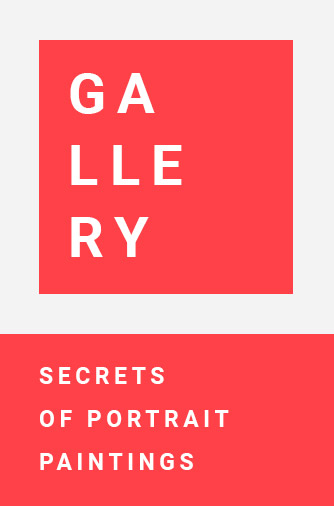In today’s fast-paced technological landscape, smartphones have become indispensable tools in our daily lives. However, users of Xiaomi smartphones running HyperOS may encounter battery drain issues. This article serves as a comprehensive guide to address this concern. It offers step-by-step instructions, ranging from checking battery usage to updating system software. Whether you’re experiencing this issue or seeking proactive solutions, read on to optimize your smartphone experience. If problems persist, reach out to Xiaomi’s customer service for further assistance. Let’s dive into resolving these issues together!TLDR:To address battery drain on Xiaomi smartphones running HyperOS, follow these steps:Navigate to Settings > Battery & Performance to check usage and health. Enable “Battery Drain Notification“. A list of used apps will appear below, sorted by rank. Identify misbehaving apps to close or uninstall.Go to Settings > Battery & Performance > App Battery Saver to close and restrict background apps.Reboot your device to effectively fix common issues, including battery-related problems.Xiaomi has identified and addressed bugs in upcoming updates for specific devices, so ensure to update system software.Note that paths may vary slightly based on your Xiaomi model. If issues persist, contact Xiaomi’s customer service for assistance. You can also click the link below to read the article below and learn How to extend your smartphone’s battery life with Xiaomi’s HyperOS.General Guidelines to extend your smartphone’s battery life:Optimize Charging HabitsAvoid full charge cycles and overnight charging; opt for partial charges instead to maintain battery health.Manage Charging Technologies WiselyUse fast charging and wireless charging sparingly, especially when your device is cool to prevent heat-related degradation.Charge Safely and ResponsiblyKeep your phone uncovered when charging and avoid intensive activities like gaming or video streaming.Enhance Power ManagementEnable Power Saving Mode to automatically reduce battery consumption and prolong usage.Adjust Screen BrightnessConserve battery life by adjusting the screen brightness; lower brightness settings can significantly extend usage time.Minimize Screen UsageReduce screen time and consider using an ad blocker to mitigate battery drain from ads.Optimize Email Sync SettingsSwitch from push to fetch email if you receive many messages or have multiple accounts to save power.Localize Music StorageStore music locally instead of streaming to conserve battery life and reduce data usage.Protect Against Extreme TemperaturesAvoid exposing your phone to extreme temperatures, as they can negatively affect battery performance and longevity.What is HyperOS?Xiaomi’s new operating system, HyperOS, is lightweight and based on Linux and the self-developed Xiaomi Vela. It is a new operating system from Xiaomi that features a fresh user interface, low-level refactoring, intelligent connectivity, proactive intelligence, and end-to-end security. It is designed to work around Xiaomi’s entire device ecosystem including smartphones, cars, third-party electronics, and smart home devices.
ArponArpon is a passionate and dedicated author hailing from the dynamic realm of technology journalism. With an insatiable curiosity about the latest advancements in the tech world, Arpon has carved out a niche as a prominent voice at infoGad, a leading platform for all things tech and gadgets.
Articles: 28
Previous Post
How to extend your Galaxy smartphone’s battery life with Samsung’s One UI
Next Post
Google Tensor: The Future of Pixel Devices