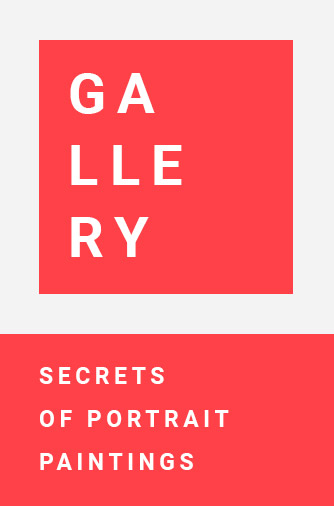Apple has unveiled macOS Sequoia, the upcoming version of its renowned desktop operating system. The launch brings a slew of new features aimed at enhancing productivity and intelligence on Mac computers. Central to this update are functionalities such as iPhone Mirroring, significant updates to Safari, and the introduction of Apple Intelligence.
iPhone Mirroring expands Apple’s Continuity feature, allowing users to fully access and control their iPhone directly from their Mac. This capability brings the iPhone’s interface, including custom wallpapers and apps, into macOS. Users can swipe between pages, launch apps, and handle tasks using the Mac’s keyboard, trackpad, and mouse. This function also allows seamless drag-and-drop between iPhone and Mac, ensuring the iPhone remains locked to maintain privacy.
Safari, touted as the world’s fastest browser, receives the Highlights feature in macOS Sequoia. This addition simplifies the process of discovering information on the web, offering quick access to directions, summaries, and more about topics ranging from music to TV shows. A redesigned Reader provides a distraction-free article viewing experience, while the Viewer feature helps centralise video content with full system playback controls.
Gaming enthusiasts will appreciate improved experiences and numerous game releases. The new Personalised Spatial Audio feature enhances immersion while reduced audio latency with AirPods Pro boosts responsiveness. Anticipated titles such as Assassin’s Creed Shadows, Frostpunk 2, and several from the Resident Evil series are among those set to launch on Mac, supported by powerful software technologies like MetalFX Upscaling for superior performance and visuals.
Apple Intelligence marks a significant leap forward for the platform, blending generative models with personal context to deliver deeply relevant and useful assistance. Integrated into macOS Sequoia, iOS 18, and iPadOS 18, Apple Intelligence can understand and generate language and images, execute tasks across applications, and adapt based on personal context. Supported by the M-series chips and the Neural Engine, this feature promises to simplify and speed up daily activities while respecting user privacy.
This update also introduces a new Passwords app, built on the foundation of the long-standing Keychain service. Passwords consolidate various credentials, including passkeys and Wi-Fi passwords, into one secure location with end-to-end encryption and seamless syncing across Apple devices and Windows.
Additional enhancements include improved window tiling for better desktop organisation, advanced video conferencing tools like presenter previews and background replacements, and systemwide Writing Tools, which offer text rewriting, proofreading, and summarisation across multiple apps. There’s also the Image Playground in Messages for creative image generation and a Clean Up tool in Photos for removing distractions from images.
Siri sees significant improvements, becoming more natural and contextually aware. Users can now interact with Siri through text or voice interchangeably. The integration of ChatGPT into Siri and the Writing Tools provides users with advanced conversational and image-document understanding capabilities without switching between different tools.
macOS Sequoia further enhances everyday applications. Messages now include new text effects, emoji and sticker Tapbacks, and the ability to schedule messages. Apple Maps introduces curated hikes and custom walking routes, while Photos features automatic theme-based Collections and enhanced search functionalities. Notes bring smarter capabilities such as audio transcription and equation solving, and the Calculator app offers a history of calculations and expression previews. The Calendar app now integrates tasks from Reminders, providing a comprehensive view of events and reminders.
The developer beta of macOS Sequoia is available now, with a public beta following next month. The full release is expected to be available as a free update this autumn.