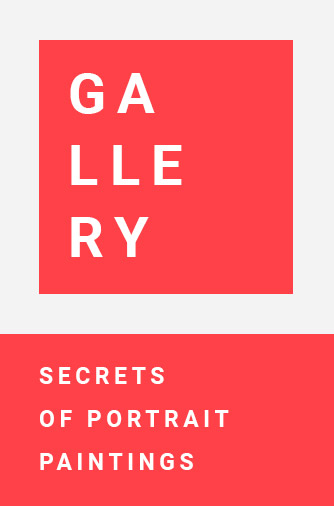How safe is your internet browsing experience? In a world where cyberattacks have become common, user security has become a major concern. As users, we highly depend on our web browsers for our web security. But there’s always a chance to land on a malicious website that can create problems. Hackers and cyber attackers are always looking for a chance to get their hands on your info so that they can take maximum benefits. Here’s where Google’s real-time URL protection can help.Google Chrome, as the frontrunner among all popular web browsers, has evolved its security features with time. Google’s Real-Time URL protection is another step in the same direction. It is designed to protect online users from various security threats that they might face while doing their work online.Let’s learn about Google’s Real-Time URL protection in detail.What Is Google’s Real-Time URL Protection?The Chrome browser tries to analyze websites URL’s in real-time to get rid of malicious websites and mitigate potential threats. It taps into Google Safe Browsing, a vast database flagging unsafe websites, and smart machine learning to separate the good and the bad URLs.Key Features 1. Detects and blocks suspicious websites instantly.2. Shields users from phishing attempts, malware infections, and fraudulent schemes.3. Enhances security without manual intervention.4. Helps in individual security and contributes to a safer internet ecosystem.Importance Of Google’s Real-Time URL ProtectionIt’s an impeccable move by Google. Why? You’ll see the importance of it in the below given points.1. Proactive Threat DetectionChrome’s real-time protection looks for bad websites before they can cause harm. By checking website addresses right away, Chrome can warn users about dangerous sites before they click on them, helping keep users safe from any online security problems.2. Integration Into ChromeThe integration of URL protection into Chrome’s existing framework ensures an easy experience for users. The security feature comes built-in, enhancing the browser’s default security posture. There’s no need for additional installations or configurations.3. Protection From PhishingPhishing attacks are very dangerous and pose a great threat to internet users. However, with the help of Google’s Real-Time URL protection, Chrome can block problematic phishing sites in the blink of an eye, making your important information secure. 4. Protection For Businesses And OrganizationsGoogle’s Real-Time URL Protection is very helpful in safeguarding important and confidential business data. As businesses have multiple employees, most of them prefer Chrome as the ideal browser.With the help of Google’s Real-Time URL protection, whenever any of your employees stumbles down towards a problematic website, he receives a warning that visiting that website may be harmful. Such protection provides a security shield to businesses to ensure that their data is secured.5. Serves The Global Audience Chrome keeps everyone safe online by stopping bad websites automatically. It doesn’t matter where you are, what language you speak, or how much you know about computers; Chrome’s got your back. This makes the internet a safer and more trustworthy place for everyone.Limitations Of Google’s Real-Time URL Protection1. Mistaken Blocks: Sometimes, Google’s protection may mistakenly think a safe website is dangerous and block it.2. New Threats: It might not catch new online dangers right away, leaving users vulnerable until it’s updated.3. Privacy Worries: People might worry about their privacy since Google has to check website addresses to keep them safe.4. Slower Browsing: Checking every website can slow down the speed of loading pages, especially on slower computers or internet connections.5. Compatibility Problems: It might not work well with some websites that have unusual addresses or special features, causing errors or glitches when trying to visit themHow Does Chrome’s Real-Time URL Protection Impact Browsing Speed And Performance?Chrome’s Real-Time URL protection may make web pages load a little slower because it’s busy checking every website to keep you safe. This could mean waiting a bit longer for pages to appear if your computer or internet connection is slow. However, the extra time it takes is worth it for the added security it provides.Can Users Customize The Settings Of Chrome’s Real-Time URL Protection?No, users can’t change how Chrome’s Real-Time URL protection works. It’s built-in and runs automatically to keep you safe without needing any adjustments.What Are Some Examples Of Cyber Threats?Chrome’s Real-Time URL protection helps prevent bad things on the Internet, such as viruses, scams, and fake websites that try to steal your personal information. It keeps you safe from clicking on dangerous links that could harm your computer or steal your data.Does Chrome’s Real-Time URL Protection Work On All Devices?Yes, Chrome’s Real-Time URL protection works on all devices, including computers, phones, and tablets. Whether you’re browsing the internet on your laptop, smartphone, or any other device, Chrome’s protection is there to keep you safe from harmful websites and online threats. It scans website addresses in real-time, regardless of whichever device you’re using, to ensure that you’re protected from phishing attempts and other cyber dangers. So, no matter which device you prefer to use, you can browse the internet with confidence, knowing that Chrome has your back.ConclusionGoogle’s Real-Time URL protection is a big step in improving the security of internet browsing, particularly using the Chrome browser. Due to this development, the Chrome browser can easily identify and mitigate potential risks, allowing you a worry-free browsing experience. With this feature, Google Chrome ensures that users can feel confident enough to explore the digital world without worrying about security threats.As Google continues to update and improve its security measures, the future of internet browsing seems to be about to get better with time. With ongoing advancements and innovations, the future of browsing holds the potential for even greater safety and peace of mind.