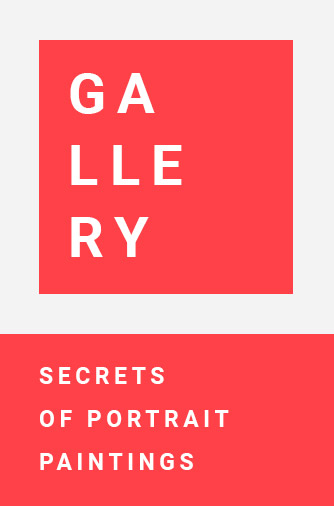We like e-readers because they’re easy on the eyes and relatively simple, with one use case: reading. The Nook, which is made by Barnes and Noble, has been a solid e-reader option since 2009, and the brand has released several traditional tablets along the way. This year, it updated its tablet made in collaboration with Lenovo.Though it’s branded a Nook, it’s not quite an e-reader. You can read on it—it comes with the Nook app loaded—but it’s the 2024 version of the Tab M9 running Android 13, so it’s a tablet first. That’s not necessarily a bad thing. Given the relatively cheap $150 price, it means you or your kid can get a pretty decent tablet without spending hundreds.Reading RoomPhotograph: Medea GiordanoThe 9-inch, 1,340 x 800 display is small enough that you could throw it in a purse, but you could still comfortably stream your favorite shows while traveling or walking on a treadmill. This isn’t the most intense display you can find in a tablet, but I still watched clear YouTube videos at 1080p, and with Dolby Atmos, they sounded clear too.There’s an actual headphone jack (hallelujah!), or you can connect Bluetooth headphones for listening to music or audiobooks. If you’re set on seeing the richest colors and intense contrast, you probably want something better, but you’re also probably not trying to find a tablet in this price range.It comes with 64 gigabytes of storage for all your books and apps, or you could add your own microSD card to expand it to 128 gigs. You’ll get up to 13 hours of battery life, but expect a few hours less if you’re mostly streaming video.While in the Nook app, you may want to turn on reading mode in either chromatic for color books to lower the color temperature or grayscale to make the screen black-and-white. But this is still an LCD screen, so it’s not as easy on the eyes as a dedicated e-reader. One thing I don’t like about the Nook app is that swiping through pages is similar to how you swipe to close out of an app, so I frequently found myself on the home screen instead of the next page.The tablet has a notification-free mode that you can set up for any apps you choose, and I would suggest adding the Nook app to that list. E-readers are nice because they’re distraction-free, so turning off notifications helps get this focused feeling back.Photograph: Medea Giordano
Barnes and Noble Nook 9-Inch Lenovo Tablet Review: Affordable and Capable
on
|
views
and
comments